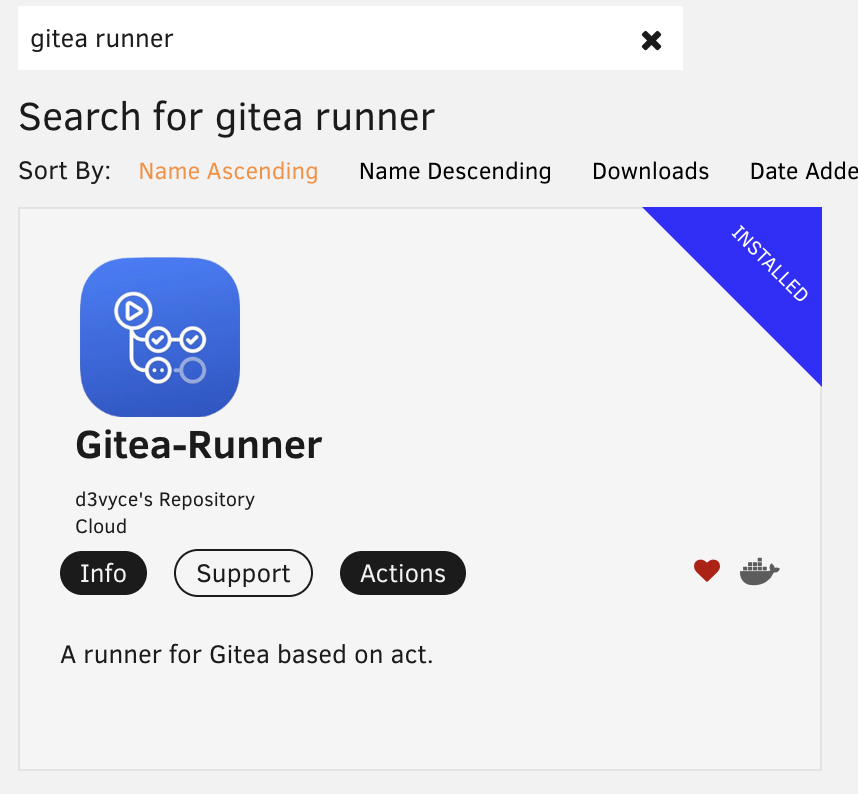I was looking for my own git repository manager. I’m writing notes using Obsidian, and I missed versioning them. I don’t want my personal notes on GitHub or BitBucket, and I already have UNRAID.
I was thinking of using GitLab, but Gitea was a breeze to install.
Because I like to Make it work, then make it better, I started with a local only setup. This will work on my local network for now. But because Syncthing will be doing the sync between all devices, all devices will have the latest git repo in place automagically.
Pre-requisites
- Basic knowledge about installing community applications
Setup
- On your UNRAID dashboard, go to APP and search for “Gitea”
- Select the app and click on Install

- Feel free to change the ports if you want to, I used 3333 for the web UI.
- Open the Web UI
- At first, it will ask a bunch of configurations, I removed self registering (it’s just myself), and created a safe email account
- Configured the email using Fastmail SMTP
- Selected sqlite as the database
Add support for Actions using Gitea-Runner
Install Gitea-Runner unraid Appto support Actions, just like Github Actions.